Compiling using gcc
Carry out following steps to compiling through gcc:-
1)Type the programme using vi editor or Kwrite Editor(for linux users), notepad++(recommended for window users) and save it under the name 'Program1.c'.
2)At the Terminal(for linux users) & command prompt(for windows user) switch to the directory containig 'args.c' using the cd command.
for example(for linux users)
let programming coding is below
 |
| args.c |
open the terminal and write the following command
it willl tell you about the version of gcc install in your P.C
root@bt:~# cd /home/Desktop/c_c++ [enter]
home/Desktop/c_c++#gcc args.c [enter]
root@bt:~/Desktop#./a.out program [enter]
OUTPUT
Enter the value of a
56
Value of a=56
Now for windows user:-
let programming coding is below
#include<stdio.h>
{
int a; printf("Enter the value of a\n");
scanf("%d",&a);
printf("Value of a=%d",a);
}
now save it as program.c in C:\\Mingw\bin\ and now Open cmd and run the following commands:-
cd C:\mingw\bin [enter] (make sure that your program should be in C:\\Mingw\bin\ directory)
gcc program.c [enter]
a [enter]
NOTE: Output in following cases will be created as a.exe(in windows) and ./a (in linux)
if you want output .exe file as program.exe enter the foloowing command
cd C:\mingw\bin [enter] (make sure that your program should be in C:\\Mingw\bin\ directory)
gcc program.c -o program [enter]
program [enter]
OUTPUT
Enter the value of a
56
Value of a=56
follow us on https://www.facebook.com/CreatorOfUniverse


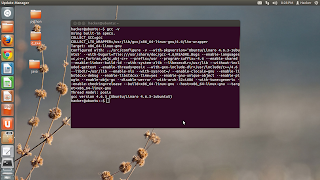
No comments:
Post a Comment